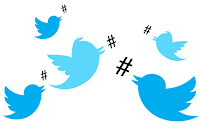|
| The Interesting graphics board |
My purpose, from a social media strategy perspective, is to solve a mystery.
If you have wondered why people connect on Pinterest or what attracts people to certain others or their particular boards on Pinterest then I hope my questions here will at the least get you thinking and/or provide some insight.
Some background
On April 11 I was a quiet Pinterest user. I had under a 1,000 people following my various Pinterest boards.
The boards are organized around the things I care about. The board New Zealand!, for example, is images of my home country and the board RIT is about the place I teach (and love) in Rochester, N.Y.
One board Interesting graphics was always my most popular and, as of April 11, in had 286 followers.
But on that day something happened. Starting a little after 9 a.m. EDT I started getting notifications from Pinterest that said, for example, "Sarah Jones and 49 others have started following your board Interesting graphics."
These notifications began arriving regularly. Every 15 to 20 minutes. Within four days I was approaching 5,000 followers. Within a week it was just over 10,000. As of today (April 25) that board has 15,298 followers.
That’s an amazing 15,013 new followers in just 14 days.
Why is this happening?
For more than a week I have tried everything I know to discover why this might be happening.
- Is it because I posted an amazing infographic that people shared a lot? A search through that board for the past month of activity reveals no unusual volume of sharing.
- I Googled my name and the name of the board … nothing in the search results indicates anyone recommended the board. (That’s too bad because I would thank them.)
- I talked to experts in web marketing and analytics to see if there is any way to find the course of all this attention … and apparently there is not.
- I emailed the Pinterest Help Desk … and got this response: "Unfortunately, we’re a small team and we won't be able to respond to your email."
So, what now?
I guess I’m hoping someone reading this can help solve the mystery.
Perhaps there are others who have had similar experiences.
Can you help? Please let me know in the Comments area – I would really appreciate it.